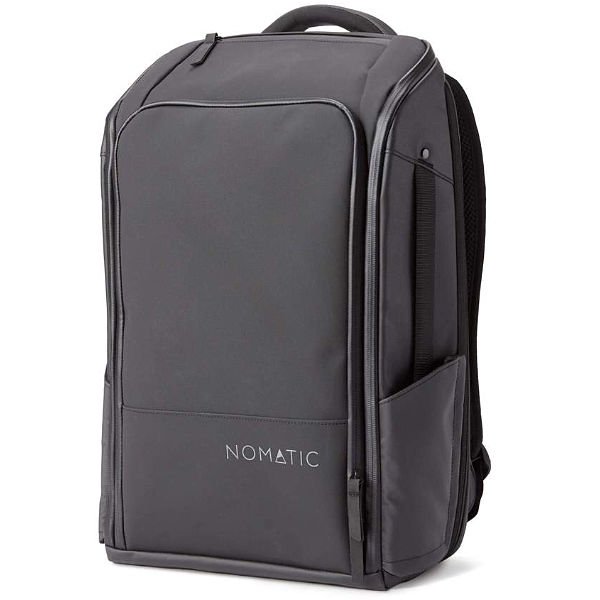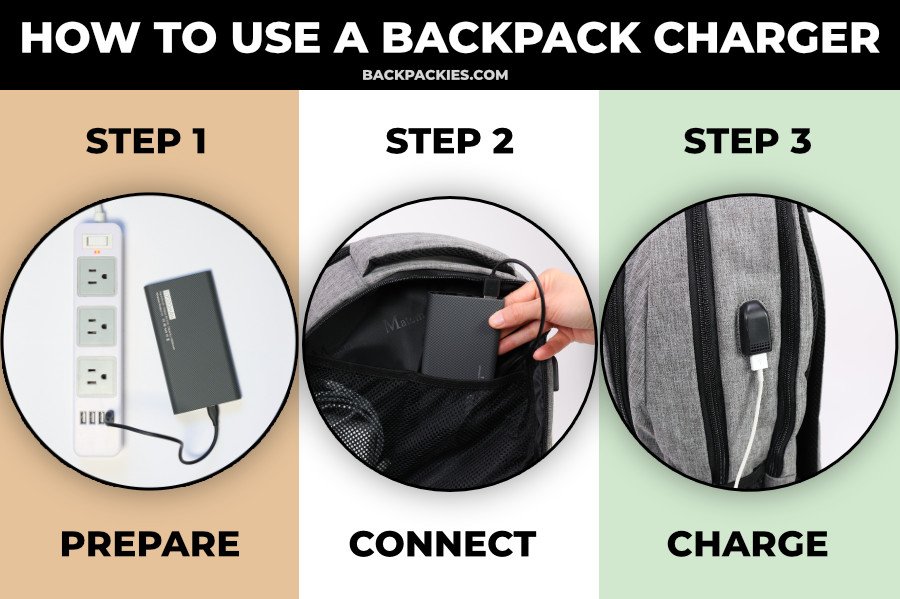12 Best Charging Backpacks - Built In Charger, USB Charging Port and more
In today's world, staying connected and powered up is crucial, and a charging backpack can be a useful companion in this digital age. A charging backpack, sometimes referred to as a backpack with a built-in charger, is designed to keep your gadgets juiced up while you're on the move. These smart backpacks are equipped with special USB ports, integrated charging systems, or cable pass-through ports, making it super convenient to charge your mobile phone and other electronic devices, and some can even power up your laptop, ensuring you're never left stranded with a dead battery.
In this comprehensive buying guide, we're diving into the world of the best charging backpacks available right now. We'll explore the three common types of charging backpacks and provide a helpful guide on how effectively use them, so you can make an informed decision when choosing the best charging backpack to fit your tech needs. Whether you're a college student with a packed schedule, frequent airline traveler, or simply someone who values staying connected wherever you go, this guide will help you find the perfect companion to always stay charged!
Our Top Picks
Top 3 charging backpacks with built-in USB charging or charging cable passthrough ports.
Best Charging Backpack
Solgaard Lifepack Backpack
Solar powered charging backpack with USB port and anti-theft features
Runner Up
Nomatic Backpack
Feature-packed laptop backpack with pass-through for charging cable
3 Types of Charging Backpacks
Shown above: Matein Laptop Backpack with usb charging port
Matein backpack with USB charger and power bank inside
1. BACKPACK WITH USB CHARGER
Backpacks with an integrated USB charger are the most common type of backpacks with chargers. These backpacks include a built-in USB port on the outside of the bag for easy charging while on the move.
The USB port is connected to a cable on the inside where you can plug-in a portable power bank. Most backpacks with USB chargers DO NOT include a power bank and you must bring your own. The price of a battery pack should be considered when choosing a backpack with a USB charger since you will have to purchase one seperatly if you do not already own one.
We like backpacks with integrated USB chargers because they are usually the cheapest option out of the bunch. But the bad news is that the technology in the USB ports themselves is often outdated and you may find the charging port useless if you were ever upgraded your phone that doesn’t use a traditional USB charger. We do have a USB backpack buying guide that does include built-in USB-C port options but these bags are rare.
Shown above: The small solar panel on the Solgaard Lifepack Backpack - Photo credit: Solgaard
Solgaard Lifepack backpack with built-in solar panel charging and USB connection. Photo credit: Solgaard
2. BACKPACK WITH CHARGER BUILT IN
A backpack with a charger built or a "smart charging backpack" is an all-in-one solution for those who want everything they need to start charging in one purchase. Unlike other types of charging backpacks, these backpack will include a removable lithium-ion battery and internal cables so that you do not have to buy anything extra. Simply charge the power source, plug in your phone and you are ready to go!
Some of these packs charge the battery pack with solar power and include a small solar panel on the exterior for constant power output. Other bags require you to charge the included removable battery pack through a wall-outlet. Backpacks with a charger built in are much rarer than backpacks with just an integrated USB port. And because of the added tech components they can also be more expensive.
Shown above: Nomatic Backpack with cable pass through port
Nomatic Backpack with charging cable pass through port
3. BACKPACK WITH CABLE PASS THROUGH
Backpacks that feature a cable pass-through port are the most versatile option for a charging backpack because you can use your own cables and portable power bank. A backpack with a cable pass-through port usually does not include any cables or electronics. The benefit of this is that you won’t be stuck with an out-of-date charging port when you upgrade your tech over time. Because of this, going with a backpack with a cable pass-through is the most sensible solution for most people who often upgrade to new tech.
To use a backpack with a cable pass-through port simply place your battery pack inside the dedicated pocket and feed your charging cable through a small opening into another internal or side pocket. You now have easy access to charging from the outside of the pack!
How to Use a Backpack Charger
Using a charging backpack is fast and easy! 90% of charging backpacks work exactly the same.
Prepare Your Power Source
The first step in setting up a charging backpack is connecting to a power supply.
The power supply usually comes in the form of a portable rechargeable battery pack. Before you can charge a device with your backpack you have to make sure that your power supply is fully charged.
Most backpacks with chargers include a special pocket on the inside to hold the power supply. Smart charging backpacks with built-in chargers will include a power bank that is already set-up with internal wiring.
Connect Your Charging Cable
The next step is connecting your charging cable to the internal power bank.
If you are using a backpack with a built-in USB port then the cable will be included in the backpack. For a backpack with a cable pass-through port, you will have use your own charging cable to plug into the power bank and then route the cable to the outside of the pack.
Charge Your Device
The last step is to charge your device!
Once the power supply and charging cable is connected to your power source, you can now plug in your device and start charging! Some backpacks include a special pocket to keep your phone while it is charging. These are usually side pockets or a special pocket on the shoulder straps.
Best Charging Backpacks
SOLGAARD LIFEPACK SOLAR POWERED BACKPACK
The Solgaard Lifepack is a smart charging backpack that is powered by a small solar panel on the outside of the bag. This makes the Lifepack an all-in-one solution for those who want a seriously capable backpack with a built in charger!
The solar panel is actually called the Solgaard Juicepack, a rechargeable lithium-ion battery with a solar power panel for direct charging. The Juicepack tucks away in a special front pocket for solar charging as you wear the bag outside. Each Lifepack also includes a special side pocket with a built-in USB port for charging devices while on the move.
What makes the Juicepack special are the multiple ports that allow you to charge up to four devices at once. Each battery pack is equipped with 2 USB ports, 1 USB-C port and the option for wireless charging. Because the Juicepack is a removable battery pack, it can also be used as a standalone charger for any device without the backpack.
The Solgaard Lifepack also has some great anti-theft features for both daily commuting and travel. It includes 4 different hidden pockets for items like metro cards, passports and earbuds. And our favorite anti-theft feature has to be the built-in lock that allows you to lock the main compartment zipper or lock down the bag itself to a table or chair leg while out in public. With all of these features and more it's no mystery why the Solgaard Lifepack is our top pick!
NOMATIC BACKPACK
The Nomatic Backpack is a daily laptop backpack for those serious about quality, organization and good design. As a clamshell backpack, you have full access to the dozens of pockets that line the inside for amazing organization of your daily or travel items.
When it comes to charging your phone and other devices, the Nomatic backpack has a clever cable pass-through pocket on the front of the bag. This allows you to keep your power bank on the inside of the backpack while your mobile phone can be easily reached from the outside pocket. You can also route the charging cable to reach your laptop or tablet for easy charging of other devices.
Other awesome features inludes a padded sleeve for a 16 inch laptop, an extra sleeve for a tablet and tons of organizer pockets for daily essentials. For more details make sure to check out our in-depth Nomatic Backpack review.
MATEIN LAPTOP BACKPACK
The Matein laptop backpack is a long time favorite for those looking for a cheap yet good backpack for daily carry, travel or even high school. It features a large main compartment, plenty of storage pockets and an external USB port for charging your tech on the go.
But the Matein laptop backpack is more than just an affordable book bag. Perfect for travel, work or urban commuting - few backpacks are this versatile for the price. This backpack also features special anti-theft pockets for things like passports and cash and its water resistant exterior allows your stuff to stay dry during a sudden rainfall.
This backpack can be divided into three sections: the front compartment, the main compartment and the rear tech compartment. The front compartment is where you'll find pen pockets and other small pockets for personal items. The large capacity main compartment is where the power bank is stored inside a mesh pocket with a built-in cable that feeds into the exterior USB port. Finally, we have the rear tech compartment that features a 15.6 inch laptop sleeve and tablet pocket to keep electronic devices safe and organized. Along with adjustable shoulder straps and a comfortable back panel, the Matein Laptop Backpack also gives you extra features like water bottle pockets, a key fob hook and a luggage strap for travel. With all of these features and more, the Matein Laptop Backpack definitly punches above its weight in price!
Check out our Matein Laptop Backpack review for a closer look at the details.
Sewell Mos Blackpack
The MOS Blackpack is one of the most innovative charging backpacks available today thanks to its integrated charging system that allows for multiple mobile phones, laptops and tablets to be charged at once. This backpack doesn't include a portable charger and instead turns your backpack into a mobile power strip. Unlike a backpack with portable charger, the MOS Blackpack allows you to pair the bag with a MOS Reach Charging Station that can plug into any outlet to charge up to 4 devices at once without removing them from your backpack. This includes USB-C laptops like a Macbook Pro!
The inside of the Blackpack you'll find special pockets and straps for cable management so that all of your charging cables are nice and organized. Padded sleeves for a 15.6-inch laptop, 12-inch tablet and a mobile phone pocket keeps your tech protected.
The MOS Blackpack is also expandable backpack that gives you up to 27 liters of packing room on days when you need the extra storage. With plenty of organizer pockets for easy access to everyday items, a sternum strap and super comfortable back panel and a rugged water-resistant construction - the MOS Blackpack has it all!
tomtoc Navigator Laptop Backpack
The Tomtoc Navigator is equipped with a water-resistant exterior, a protective tech compartment, and multiple quick-access pockets for a practical daily carry solution. Unlike other USB charging backpacks that feature external ports, Tomtoc uses a USB pass-through port, allowing you to charge while on-the-go, regardless of how many times you change your charging cable type. The charging pocket is located in a side pocket and leads your charging cable to your power bank inside the backpack.
We love Tomtoc's versatile design thanks to its durable nylon construction and well-placed pockets that can be used for daily essentials or travel accessories. The rear laptop compartment can fit both a 15.6" laptop and a tablet. Plus, since there is no built-in charger or included rechargeable battery, it has the ability to support charging with USB-A, USB-C, or any new cable type, giving you the flexibility to charge when and how you want.
Kopack Laptop Backpack
For those looking for a charging backpack on a budget, we recommenced the Kopack Laptop Backpack. At under $50 you’ll get a roomy tech-focused daypack with a modern design, a separate access laptop compartment and its own integrated USB charging system.
The charging port on the Kopack Laptop Backpack can be found on the side of the bag and includes a removable USB cable that is routed to the inside. Tech carry with this backpack is pretty awesome - in addition to a rear laptop compartment you also get a separate padded tablet sleeve and an entire organizer compartment filled with pockets for charging cables and accessories.
Incase ICON Laptop Backpack
Incase is known for their high-quality backpacks and the ICON is no exception! The Incase ICON is often regarded as one of the best backpacks for electronic devices currently available and it’s easy to see why. The ICON features a generously padded laptop compartment, a separate side-access tablet sleeve and an amazing organizer compartment for your cables, external HDDs and laptop accessories.
Unlike the other backpacks on this list, the Incase ICON doesn’t include an integrated charging system or USB port. But what it does offer is a special cable routing pocket for easy charging on the move! The charging pocket can found hip-side and allows access to a portable power bank while your on the move.
Sewell MOS Blackpack Grande Premium Tech Pack
If you love the idea of a multi-device charging backpack but need more packing room than what the original MOS Blackpack can provide, then the MOS Blackpack Grande is what you’re looking for. The Blackpack Grande features a large capacity expandable main compartment of up to 42-liters, a massive 17-inch padded laptop pocket and even more pockets for organizing your gear.
Just like the original Blackpack, the Blackpack Grande features the brand’s own MOS Reach power adapter system that can charge up to four devices with an outlet with just one cable without having to remove them from your backpack. And just like the smaller MOS Blackpack, each Grande comes equipped with soft multi-panel back cushioning, internal side water bottle pockets and a luggage strap for travel.
Voiltac Systems Array Solar Backpack
As far as charging backpacks go, few brands offer innovative charging features like Voltaic Systems. Their Array Solar backpack is their largest and most capable, providing a total of 24,000mAh of power through the included battery pack.
Designed with various pockets to accommodate laptops, tablets, and phones, the Array offers a convenient way to carry multiple tech items without worrying about running out of power. What sets this backpack apart is its ability to charge larger devices like laptops, which is uncommon among USB charging backpacks. The laptop charging capability alone blows your average USB charging backpack out of the water. But the real impressive feature is the solar power panel that turns the Voiltac System Array into an all-in-one charging solution. No more looking for outlets!
HEX TECHNICAL BACKPACK
Engineered for the modern world, the HEX Technical Backpack is jam packed with innovative features that makes it one of the best charging backpacks on this list.
As a charging backpack, the HEX Technical backpack includes a special wireless phone charging pocket that allows you to take advantage of your Qi-enabled smartphone. When coupled with the wireless power bank you’ll have the freedom to charge your device by simply placing it on the bag. No wires and no fuss.
Another great feature is HEX’s use of antimicrobial fabric technology that repels up to 99% of bacteria. When paired with the wireless charging and plenty of zipper-free slip pockets you’ll have a backpack that allows for minimum-touch access to essentials a phone or travel accessories while on the move.
Kroser Laptop Backpack
The Kroser Laptop Backpack is one of our favorite work backpacks for women and it’s easy to see why. It has a roomy main compartment for your daily essentials, a generous 15.6” laptop sleeve and it’s incredibly affordable. You can usually grab one of these backpacks for under $40.
As a charging backpack, the Kroser Laptop Backpack includes an integrated USB charging port on the side of the bag. There is a special pocket on the inside where your power bank can plug into for easy charging when you need it most.
Swissdigital Terabyte Laptop Backpack
If you are looking for a large capacity backpack for travel or your daily grind then you won’t want to skip the Swissdigital Terabyte. Its multi-compartment design makes packing and organizing your essentials a breeze.
If there is one thing the Swissdigital Terabye does right its organization. Lots and lots of organization. The bag gives you a large front compartment with pen pockets, a key fob hook and more. The lay-flat laptop compartment is also perfect for getting through airport security. Inside the laptop compartment is where you'll find a 15.6" laptop sleeve, tablet sleeve and an additional pocket for your power bank with a special cable that routes to the shoulder strap. On the left shoulder strap is where you'll find a special mesh pocket that allows you to put away a USB cable so that your charging station is within reach without every having to take off the backpack!
More Helpful Resources
Best USB Backpacks - Our Picks of Backpacks with Built-In USB Ports
Backpack Size Guide - 20 liters? 30 liters? Use our visual guide to help you find the right size backpack
How does wireless charging work? - Technical guide from ComputerWorld.com
Wired Charging vs Wireless Charging - From Popsci.com. Find out if wireless phone charging is right for you or if you should stick with USB ports.